Residential Wiring for the New Millennium - Part 2
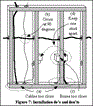
By Steven Totolo, Total Voice Control
This article is a sequel to the previous one that focused on wiring practices and new wiring technologies. The aim of this piece will center on proper installation, service location and other issues.
Installation of wiring
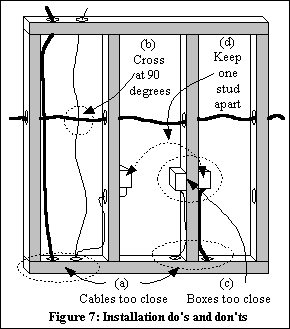 With proper installation techniques, crosstalk, noise and signal quality are improved. Crosstalk occurs when conductors are located parallel to each other and the signal on one conductor is coupled to the other. Typically, two users will notice crosstalk when an outside telephone conversation can be heard by one party, not the other. Noise from fluorescent lights, motors, or electrical appliances can be coupled onto the wiring. To reduce these problems, CAT5 and RG-6 cables should be kept at least 30 cm away from electrical wiring when they are parallel to each other as illustrated in Figure 7a. When cables cross, they should be kept at 90 degrees to each other (Figure 7b). Furthermore, electrical and CAT5 or RG-6 mounting boxes must be kept a least 30 cm from each other (Figure 7c), using at least one stud distance between each service (Figure 7d).
With proper installation techniques, crosstalk, noise and signal quality are improved. Crosstalk occurs when conductors are located parallel to each other and the signal on one conductor is coupled to the other. Typically, two users will notice crosstalk when an outside telephone conversation can be heard by one party, not the other. Noise from fluorescent lights, motors, or electrical appliances can be coupled onto the wiring. To reduce these problems, CAT5 and RG-6 cables should be kept at least 30 cm away from electrical wiring when they are parallel to each other as illustrated in Figure 7a. When cables cross, they should be kept at 90 degrees to each other (Figure 7b). Furthermore, electrical and CAT5 or RG-6 mounting boxes must be kept a least 30 cm from each other (Figure 7c), using at least one stud distance between each service (Figure 7d).
Cabling should be attached using hook clips or other wiring retainers that do not crush conductors. If there are many cables in a path, hangers should be affixed to support the bundle. Cable ties can be applied but should not be over-tightened. Excess tightening can pinch the wiring, whereas a loose tie will allow cables to slide easily back and forth within the bundle. Using Velcro straps during the installation can ease cable pulling since they can be nailed to studs or joists. Cables can then be pulled through the loose opening with little force. Pulls should be made in stages when the paths are long or have many turns to reduced risks of damaging the wires and knotting. Never exceed a stretching or pulling tension more than 10 kg since this may cause the wire pairs to untwist.
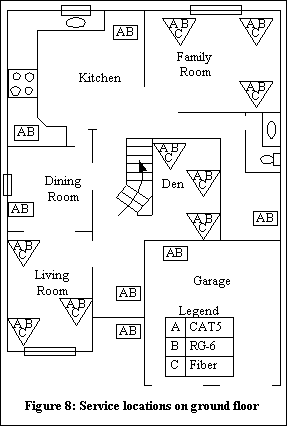 Whenever cable bends are required, maintain a minimum turning radius of 4 times the cable's outside diameter (for CAT5, approximately 2.5 cm; and for RG-6 and fiber, approximately 3 cm.)
Whenever cable bends are required, maintain a minimum turning radius of 4 times the cable's outside diameter (for CAT5, approximately 2.5 cm; and for RG-6 and fiber, approximately 3 cm.)
Twisted pair cable must remained twisted as close as possible to the point of termination. Untwisting should not exceed a 1.25-cm for CAT5, or 7.5 cm for CAT3. The jacket of the cable should only be stripped back as much as required to perform the termination of individual pairs.
Fiber optic cables must be installed into housings with at least an extra 1-m of length for termination. The connection box must have the capacity to secure the cable in some form, but ensure a minimum-bending radius of 3 cm. Multimode connectors should be beige in color, while single mode should be identified with blue connectors.
Cable runs must originate from point of use to a central location, usually a utility closet or near the location where services enter the home. This is referred to as "home run" cables. In other words, cables enter a service junction, or gateway, that interconnects telephone, video, and network utilities to access points located throughout the home. Short interconnecting cable could then be used to link these services.
Home services locations
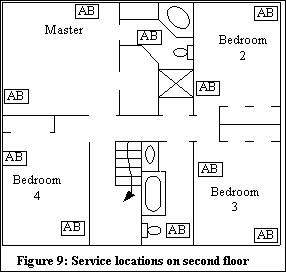 Nowadays, wiring terminations are normally run to two locations in the kitchen and each bedroom, one in the bathroom, and three in the living room, family room, and den/computer room. Each termination point has two CAT5 and two RG-6 cables with optional fiber connections in the living room, family room, and den/computer room. Figures 8 and 9 illustrate typical access point placements in the home.
Nowadays, wiring terminations are normally run to two locations in the kitchen and each bedroom, one in the bathroom, and three in the living room, family room, and den/computer room. Each termination point has two CAT5 and two RG-6 cables with optional fiber connections in the living room, family room, and den/computer room. Figures 8 and 9 illustrate typical access point placements in the home.
A network hub, located in a service closet, furnishes connections from the home's Internet provider from either a cable/ASDL modem or a connection to a PC telephone line modem. This allows connections to be effortlessly added as new computers are brought into the home, creating a home computer network. Additionally, moving a computer to another room is made simple, requiring wiring changes in the service closet only.
Another equally important device located in the service closet is a cable television distribution amplifier that provides an individual signal to each access point in the home, where necessary. It may also include a video modulator that can be used to place a front door or baby's room camera to a selected channel available throughout the home. This enables homeowners to view a person at the front door when the doorbell rings, or to peer into a baby's room when she cries. Video equipment in one room can also be viewed throughout the home by sending its output through the second RG-6 to a video modulator. Selection and control are enabled through infrared (IR) receivers and transmitters via twisted pair wiring to devices through an IR repeater installed in the wiring closet, shown in Figure 10.
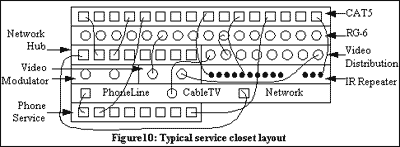
Other issues
Interestingly enough, some organizations promote new home cabling, while others oppose it. Wiring Americas' Homes encourages consumers and builders to prepare properly their homes to embrace current and future technologies by installing or upgrading residential wiring. It views the benefits of a "connected home" that "…empowers the homeowner to maximize the potential of technology to satisfy personal lifestyle needs." Alternately, companies that oppose new wiring installations do so because of an apparent belief that renovations to existing homes generate an unnecessary mess. They propose that, by using new technologies such as HomePNA, radio frequency (RF) or power line carrier (PLC) devices, users can achieve the same goals as adding new wires, but without the need to "rip up" walls. There are advantages to both proposals, and even a combination of the two may be applicable in some instances. New wires are easier to install and trouble shoot in new homes, before the walls are covered, while HomePNA, RF and PLC devices are easily installed into existing homes by attaching them to walls or plugging them into wall outlets.
With some the largest telephone/Internet equipment manufacturers paving the way for Voice over Internet Protocol (VoIP), the need for high-speed communication devices or wiring will be critical. Plain old wiring will just not be up to the task for real-time, interactive video conferencing, or multi-player gaming. While, it has provided over 50 years of good service to consumers, the dawn of the new millennium beckons change. It's now time to retire the ‘old' wire, replacing it with a new breed of wiring and equipment, ready to serve technologically-savvy homeowners of the brave new world.
Additional information sources
Anixter: Technical Library – http://www.anixter.com/techlib/
BICSI: Cabling Installation Manual – http://www.bicsi.com
TIA/EIA-568A (CSA T529) Commercial Telecommunications Cabling Standard – http://global.ihs.com
EIA/TIA-570 (CSA T525) Residential and Light Commercial Telecommunications Wiring Standard – http://global.ihs.com
About the author
Steven Totolo is President of Total Voice Control (Ottawa, Canada), a home automation specialist and a member of the CABA Standards Committee. He can be reached at (613) 795-7117; fax (613) 737-5323; email: TotalVoice@home.com
Acknowledgement
 The above was reprinted with permission from CABA (www.caba.org). The original appeared in the CABA Home & Building Automation QUARTERLY, Winter 2000 issue.
The above was reprinted with permission from CABA (www.caba.org). The original appeared in the CABA Home & Building Automation QUARTERLY, Winter 2000 issue.
